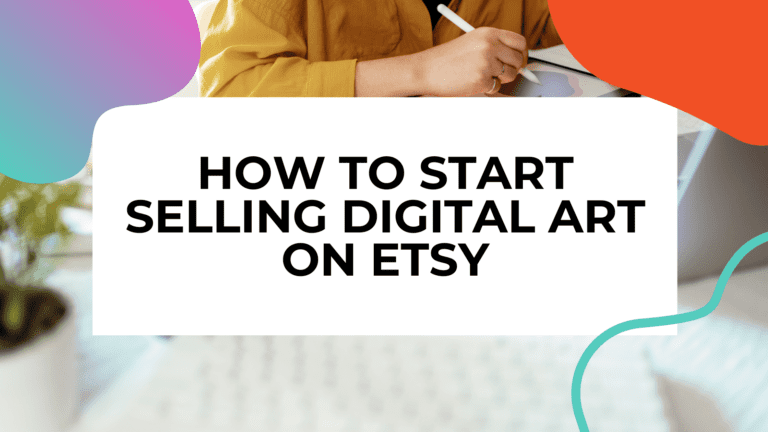Our website is supported by our users and contains affiliate links. We get paid when you buy or sign up for anything through these links. Read the full disclaimer for more information.
Last updated on March 1, 2024 by Daniella
Whether you’re still figuring out how to sell digital art on Etsy or you’re already selling on Etsy, digital art can be a profitable addition to any store. Printables, templates, patterns, and fonts are all forms of digital artwork that are easy to capture and require no fulfillment or inventory.
Additionally, selling on Etsy offers a perfect remote hustle while selling digital products. Sellers can make anywhere from a few hundred dollars to thousands of dollars a month selling digital art, like this seller who made $93,000 in one year from Etsy alone.
Even if you’re not a graphic designer, there are plenty of creative ways to make money selling digital art to the 96 million active buyers on Etsy.
You can turn almost any idea into a digital download that generates semi-passive income and even passive income.
What is Digital Art?
Before we begin, let’s clarify what digital art is. In the world of Etsy, digital art refers to any file that can be uploaded and printed by the customer. This includes but is not limited to printable artwork and wall decor, resume templates, sewing patterns, business logos and custom fonts. If you can create it digitally, chances are you can sell it on Etsy.
While selling digital art and digital products on Etsy may seem complicated, it’s actually quite simple. With a little creativity and some basic design skills, you can find inspiration, create products and upload them to your store in no time.
What types of digital art are popular on Etsy?
As you begin brainstorming product ideas, it’s helpful to take a look at what’s already selling well on the Etsy digital art marketplace. Here are some prominent categories worth exploring and watching:
Small business
Events
- Invitations
- Menu
- Thank you cards
Personal development
Work of art
How to sell digital art on Etsy
Hopefully the list above sheds some light on what a great opportunity selling digital art on Etsy is. To find your niche and start selling, follow these 5 simple steps:
1) Research the Contest
Before you design anything, spend time in a buyer’s shoes. Use Etsy’s search bar to browse shops that sell similar products in a niche you like or frequent yourself. Note what you like and don’t like about each entry. Read reviews to gauge what features customers are looking for.
Also, pay attention to any patterns you notice in successful Etsy shops. While these trends likely indicate what’s working well on the platform, they can also point you to available opportunities and gaps in the market that you can fill.
Look for underserved positions where your unique knowledge or experience can give you a competitive advantage.
Related: 20 Best Things to Sell on Etsy
2) Create your digital art
Once you have an idea of the type of products you want to sell, start creating your digital art. If you’re selling something like a resume template, consider which formats will be most compatible with common word processors like Microsoft Word or Google Docs. Otherwise, one of the easiest ways to start creating professional-looking designs is Canva.
Canva is a free online design platform that is loved by both beginners and experienced designers. With a library of built-in templates and easy drag and drop tools, it’s an ideal way to develop digital art. As you develop more expertise, Photoshop and Procreate are two feature-rich software solutions that allow greater customization for complex designs.
If you experience “designer’s block” during the creation process, source ideas from platforms like Creative Market and Design Cuts. You can also use both of these tools to monetize your Canva designs. These sites offer a range of high-quality design resources, including fonts, graphics and photos, that can be easily incorporated into your work.
If you purchase any of these designs to use in your own art, be sure to select the “Commercial” license option so you can use them in your art.
3) Build your store
Now that you have some products ready, it’s time to set up your Etsy shop. Sign up for an account using your email address, then click the “Your Account” button in the upper right corner of the page. Click “Sell on Etsy” at the bottom of the drop-down menu, then “Get Started” in the middle of the page.
After answering a few simple questions, you’ll be taken to the start of an easy 6-step onboarding process. Choose a memorable store name, create your first listing and link your bank account and credit card details. With the logistics out of the way, go back to your store and customize it further with a banner (or a few) and an “About Us” story.
These final steps help bring your store to life. Highlight bulk sales, popular products or a little personality with your store banner. In the About section, share your history with visitors. Shoppers love to shop small and connect with the creator of a product, so this is the perfect place to start building that relationship.
4) Register your digital art
Use this guide from Etsy on how to upload your digital products. If possible, start your store with at least 5-10 initial listings. Listing multiple products will help increase your average order value and also lend legitimacy to your brand.
Because your store won’t have reviews at first, it’s extremely important to be professional and address any potential customer objections upfront. To do this, high image quality is essential. Clearly show what the customer will receive when purchasing and use mockups from sites like PlaceIt and SmartMockups to show how the digital download can be used.
Next, make sure your product titles and descriptions are as clear and attractive as possible. Research Etsy SEO and make sure your target keywords are present in every listing.
Finally, start by pricing your products according to similar listings. It can be tempting to launch with a deep discount, and some sellers do this to build initial traction, but try to avoid getting into a price war with your competition. Ultimately these types of actions lead to a race to the bottom and your goal is to win sales based on design preferences rather than price.
5) Buy your products
Many salespeople believe that “if you build it, they will come,” but unfortunately this is rarely the case. In the world of online sales, you must win customers by getting their attention. Fortunately, there are many ways to do this when selling digital art on Etsy.
The simplest way to get in front of potential buyers is through Etsy SEO. Start by optimizing your store and product titles with relevant keywords used by your ideal customer. Keep in mind that broad searches can be competitive and very specific searches can have low volume. The trick is to find the highest volume keywords that you can rank for near the top of the page.
One of my favorite courses to help you master this is The Etsy Entrepreneur by Sharon Tseung.
Other promotion tactics include blogging and organic social media posts. If you already have a website, write about topics that allow you to showcase your products. Also, share your designs and mockups on platforms like Instagram and Facebook. In addition to these images, you can even create videos that show the behind-the-scenes process of creating your digital art. These short-form videos are a popular way to get attention on your TikTok store and Instagram Reels.
After you get a few sales and positive reviews, consider running paid ads to increase your revenue. With a budget of just $1 per day, Etsy Ads can help your listings stand out in search and reach a wider audience.
Sell Digital Art on Etsy: Final Thoughts
By following these five steps, you can start selling digital art on Etsy and monetize your creativity. This business model is a hassle-free way to make money online because it doesn’t require shipping, inventory, or much customer communication.
Just design the artwork once and you can sell it again and again. Although it may take some time and effort to get started, selling digital art on Etsy is a great way to turn your passion into a profit.
More ways to monetize your creative energy:
Pin it for later!
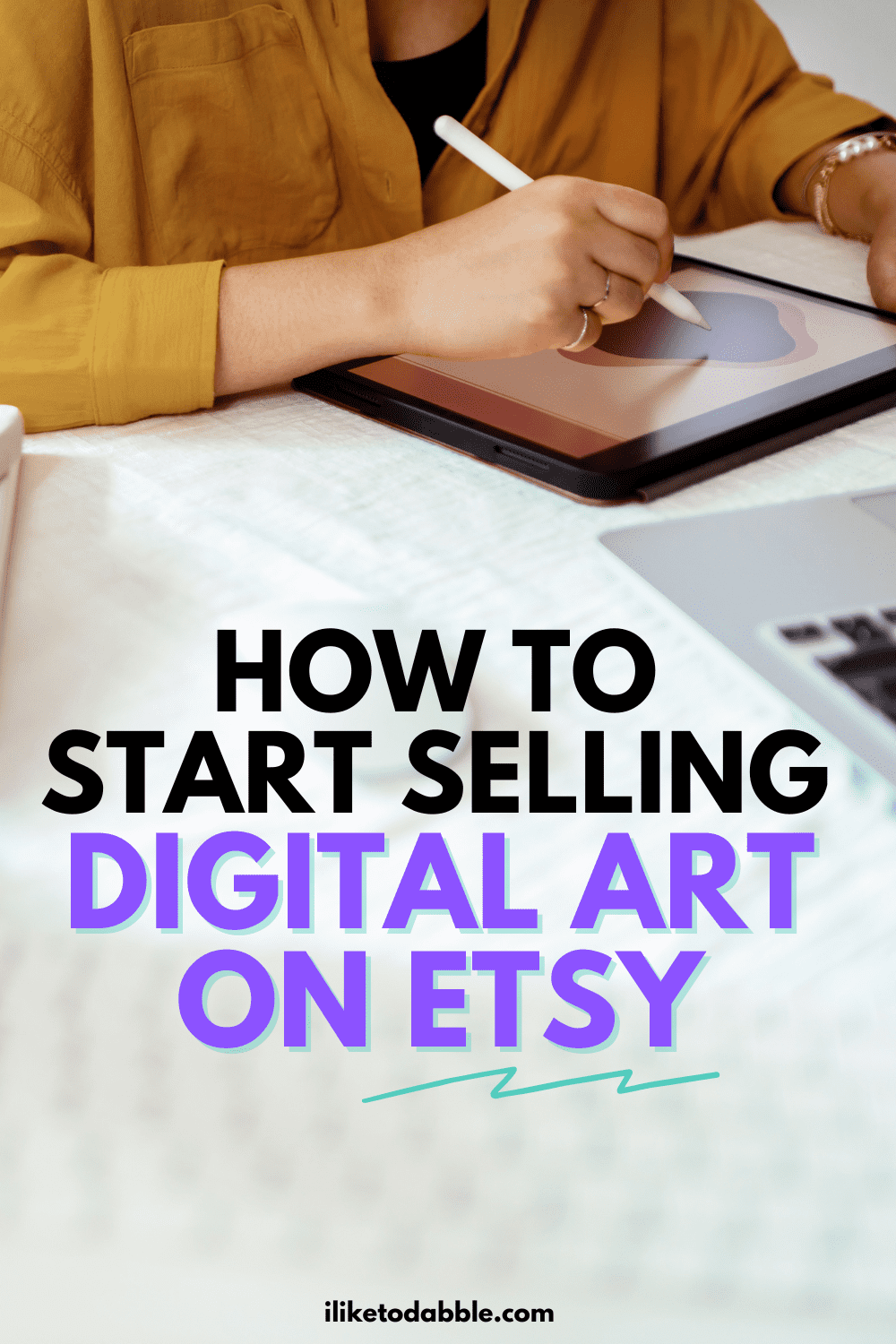
Daniel Anderson is a marketing expert who writes about finding opportunities and making money online. Daniel teaches readers How to start side hustles, scale through digital marketing and plan for financial freedom. Learn everything you need to know to master your finances with step-by-step guides TheMoneyManiac.com.