If you’re a HubSpot user, there’s an important update you should be aware of – one that could dramatically affect your email marketing effectiveness.
Starting this February, email giants such as Google and Yahoo are introducing stricter requirements for email senders. New rules for email authentication, spam reporting and unsubscribe options must be followed or email senders risk having their emails bounced instead of going to recipients’ inboxes.
There’s a lot of chatter about this in the market, but if you’re like us, you just want to know WHAT TO DO to make sure your emails stay compliant, your HubSpot is properly set up/updated, and you don’t land in the land of shutdown emails.
As a HubSpot partner, we’ve helped our customers navigate countless platform changes and industry updates and the like, so here’s what you need to know about it:
What you need to know about the new email requirements
At its core, the update revolves around improving email security and deliverability. The move to stricter protocols by major email providers is driven by the need to curb spam and phishing attacks.
The new requirements include:
- Verify your sending email domain with SPF, DMARC, and DKIM
- Keep reported spam rates consistently below 0.1% and never exceed 0.3%
- Ensure all marketing messages support one-click unsubscribe and include a clearly visible unsubscribe link in the body of the message
If you don’t follow these new requirements, you could face a number of challenges, including:
- Emails caught in spam filters
- Emails are not delivered at all
- Your entire domain is blacklisted (this is really bad)
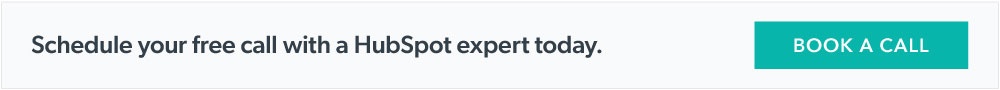
Who does this apply to and why should you care?
If you’ve seen this update roll out, you’ve probably noticed that some of the new rules only apply to accounts that send over 5,000 emails to recipients using these providers per day (eg sending over 5,000 emails mail to Gmail emails). However, we encourage everyone to comply now, because:
- It will improve your metrics: These are already best practices and following them is likely to improve email deliverability for everyone.
- You may be sending more emails than you think: The 5,000 email limit is for your entire domain, so it includes marketing emails as well as all emails sent by people across your team.
- It’s only going to get tougher from here: This is likely just the first wave of changes, we expect this limit to drop over time.
What HubSpot is doing to help
HubSpot is launching two new features to help companies meet these new demands:
- SPF & DMARC for EVERYONE
- Unsubscribe with one click
HubSpot SPF & DMARC for All simplifies the once-daunting task of email authentication you need to comply with these changes. It helps you:
- Seamlessly copy DMARC and SPF records from HubSpot to your DNS.
- Instantly check your connection status for DMARC, DKIM, and SPF on the HubSpot platform.
The new one-click unsubscribe feature happens in the background and doesn’t require you to take any action. HubSpot has updated marketing email headers to include a one-click unsubscribe link that recipients will see above your email next to the email sender information.
These updates are especially important for users of Marketing Enterprise, Marketing Pro, and Marketing Starter. If you fall into one of these categories, it’s time to get up to speed with these changes to ensure your emails continue to show up in your inbox and not your spam folder.
What HubSpot users need to do to stay compliant with the new email requirements
If you use HubSpot to send marketing emails, we recommend taking the following steps to make sure you’re ready for these updates:
- Make sure your sending email domain is properly authenticated by following the instructions in the next section.
- Make sure all marketing emails include a clearly labeled unsubscribe link (don’t try to hide it or label it as anything other than “unsubscribe)”.
- If you send one-to-one emails from HubSpot, we recommend enabling unsubscribe links for those emails as well. You can do this for all users in the HubSpot portal by enabling data privacy settings, or individual users can enable it in their general settings.
- Sign up for free Google Postmaster Tools Spam reports from Google users do not appear in HubSpot reports, but you can see this data in Postmaster Tools. We also recommend setting up a tool that will monitor your Postmaster account and notify you if problems occur (our team can help you set up with a free monitoring app).
- Track your unsubscribe rates. Note that these may increase as HubSpot presents the one-click unsubscribe link in the email header. If you see an alarming spike, it could be a sign of improving your segmentation or the content of your emails.
Email Authentication in HubSpot: 4 Steps to Take for 2024
- Check your current email authentication setting: First, check your existing email authentication setting in HubSpot by going to Settings > Website > Domains & URLs, then scrolling down to the “Sending Email Domains” section. This will give you a basic understanding of what already exists and what needs to be updated.
- Update your DNS records: If you see authentication errors in this section, you should update your DNS records. HubSpot will provide you with the necessary DMARC, DKIM, and SPF records that need to be added to your DNS. Copy these records and update your DNS settings accordingly. Please note that you will not be able to use the SPF record provided by HubSpot if you also use the same email sending domain to send emails from tools other than HubSpot (such as a standard Google or Microsoft account) – to these cases you should consult with your IT team or a consultant to ensure proper setup. (More details here)
- Verify your domain: After updating your DNS records, return to HubSpot to verify your domain. This step is vital to ensure that your emails are properly authenticated.
- Monitor email performance: After implementation, monitor your email performance metrics. Look for changes in open rates, click-through rates, and delivery rates, as these can indicate how well your emails are being received after the post-authentication update.
Need additional help with your HubSpot authentication + email changes?
Book a free consultation with Simple Strat to find out how we can help with:
- Expert email check: We’ll dive into your HubSpot email setup, making sure you meet the new authentication standards. Avoid the pitfalls of non-compliance and keep your emails in the right inbox.
- Hassle-free application: Our team will seamlessly integrate these changes for you. No need to sweat the technical details. we got you covered.
- Automated monitoring: Stay informed of any issues with our automated Google spam rate monitoring and alerts. Keep your sender reputation spotless and your engagement rates high.
Remember, the idea behind this update is to ensure that your marketing emails are effectively reaching your audience consistently. Taking these steps not only keeps you compliant with the latest email standards, but also improves the overall performance of your email marketing campaigns.


